Alpha 17 brings 2 fairly significant additions/improvements: sort tags and auto dj
Improved Sorting
GMMP's scanner will now read 4 new tags: Artist Sort Order, Album Sort Order, Album Artist Sort Order, and Composer Sort Order. The tag editor has been updated accordingly. For users who have files with multiple artists/composers/etc, the sort order tags work in the same way. If your artist tag has 3 artists semi-colon delimited, the artist sort tag should also have 3 sort orders semi-colon delimited (see 4th image below).
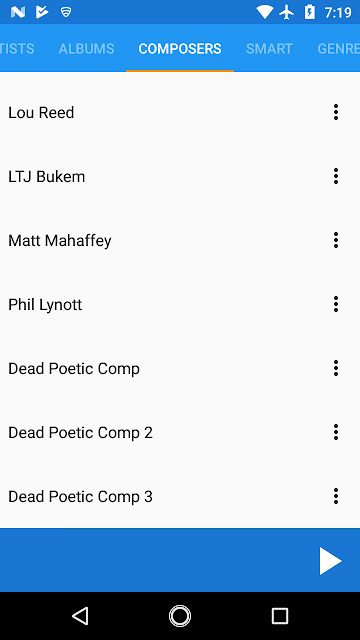 |
| Composer list sorted by composer sort order |
Sorting is always improved by the return of the ignore prefix feature. This is available to the majority of the lists and by default will ignore 'A' and 'The' prefixes. In the 3.0 beta I will open this up to customization. To use these 2 new sorting methods, I added a sub menu under the sort menu named 'Modifier' (if anyone has a better name for this feel free to email me or post in the forums). The idea behind the sort modifiers is to take the selected sort order and either swap artist/album/etc with their associated sort order, or to take the selected sort order and ignore prefixes.
Auto-DJ
Users of Musicbee should be familiar with Auto-DJ. As of right now GMMP has a much more limited version compared to musicbee, but it is still pretty powerful. Auto-DJ playback mode basically keeps your queue populated with songs as your approach the end. In a way it is similar to some of the On Queue Completion options, but the queue is not reset. Right now the defaults for auto dj are an initial size of 10 (makes sure at least 10 songs are in the queue), and an upcoming song count of 5 (makes sure there are at least 5 tracks after the actively playing song). Song selection is determined by either a smart playlist, or the default (random songs from entire collection) if no playlist is selected. Songs should not be repeated for the most part until the entire contents of the playlist has been played once (this is maintained in the database so it will survive the app being closed). Customizations for auto dj are planned for the 3.0 beta.
 |
| Auto DJ option for smart playlists |
 |
| Original queue |
 |
| 3 tracks added to the end of the queue by auto dj |
 |
| Auto DJ icon in place of shuffle |
Auto DJ can be enabled by clicking the shuffle button until you see the headphone icon. The last used smart playlist (or default rules) will be used when auto dj is enabled this way. It also can be enabled via the library 3 dot menu at the top (this will use the default rules), or via the smart playlist context menu (uses smart playlist rules)
3.0 Alpha 17 (2019-11-16):
New:
-Added support for artist sort, album artist sort, album sort, and composer sort tags
-Added new sort modifier menu option to allow sorting by sort tags
-Added 'Ignore Prefixes' sort modifier that will ignore 'The' and 'A' prefixes when sorting (will be customizable in beta)
-Added sort tags to smart playlist order by options
-Added Auto-DJ play mode that will automatically add songs to queue when nearing the end
-Added 'Enqueue Shuffled' to genre, artist, albumartist, and composer lists (available while in shuffle or auto dj mode)
-A toast will now show when playback or repeat modes are changed
-Added 'Auto-DJ' context menu option to the smart playlist list. Will use selected smart playlist as the Auto-DJ ruleset
-Added 'Auto-DJ' toolbar menu option to the libraries views. Will use the default Auto-DJ ruleset
-Updated a bunch of GMMP dependency libraries
Fixes:
-Fixed text and icon color issue when forcing a theme reset
-Album date added should now be correctly added by the scanner
-Fixed bug editing composer tag from the composer view
-Fixed composer sort options
-Fixed cast related crash on shutdown
-Fixed socket timeout crash when downloading album art
Downloads:







